Lesson 2: Input & Output
01 Apr 2016
By “ Iqbal Saidi ”

Input & Output
What Is Input???
- Input is any data or instructions used by a computer
- Input device translate data into a form that the system unit can process
- Some hardware input devices include:
- Keyboards
- scanning devices
- pointing devices
- image capturing devices
- audio-input devices
Keyboards Entry
Classic Keyboard



Laptop Keyboard



Virtual Keyboard
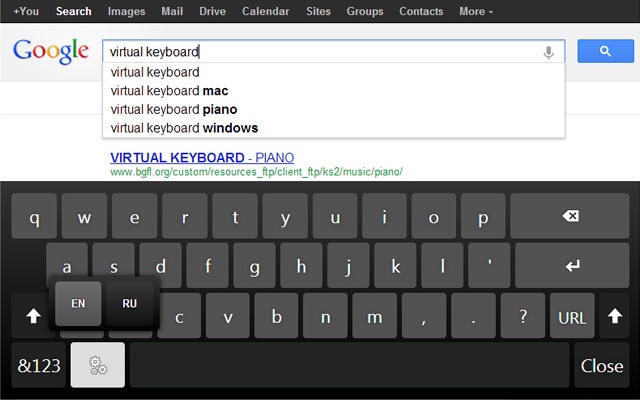


Thumb Keyboard



Pointing Devices
Mouse

joysticks

Scanning devices


- Optical Scanner
- Flatbed Scanner
- Document Scanner
- Portable Scanner
- Bar Code Reader
- Wand reader
- Platform Scanner
- Character and Mark Recognition Devices
- Magnetic Ink Character Recognition
- Optical character recognition
- Optical mark Recognition
Image Capturing Devices


- Digital camera
- Images recorded digitally on disk or in camera's memory
- Web Cam
- Specialized digital video cameras built-in or attached to the monitor
Audio-Input Devices

Voice recognition system
- use a microphone, sound card, and special software
- Users can operate computers and create documents using voice commands
What Is Output???
- Processed data or information
- Types of output
- text
- graphics
- audio & video
- Output devices
- monitors
- printers
- audio-output devices
Monitors
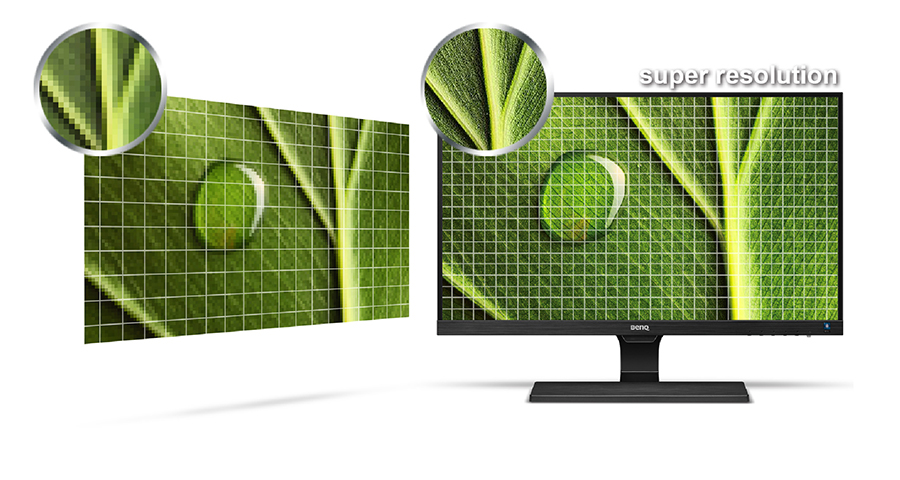

- Known as screens or display screens
- Output referred to as soft copy
- Features
- clarity
- resolution
- dot pitch
- contrast ratio
- size
- aspect ratio
Printers

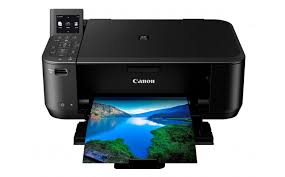

- Translates information that has been processed by the system unit
- Output referred to as hard copy
- Features
- resolution
- color
- speed
- memory
- duplex painting
- Ink-Jet printers
- Laser Printer
- 3D printer
- Other Printer:
- Cloud printer
- Thermal printer
- Plotters
Audio and Video Devices

- Translates audio information from computer into sounds that people can understand
- speakers and headsets
- Bluetooth techology
- wireless technology used to connect to speakers and headsets
Combination Input and Output Devices

- Multifunctional devices (MFD)
- Cost efficient but lower quality
- Internet telephones
- Known as Telephony and Internet Telephony
- Voice-Over IP
- phone power
- skype
Ergonomics
- Study of human factors related to things people use
- Fit the task to the user to avoid:
- eyestrain and headache
- back and neck pain
- repetitive strain injury
Source:
Computing Essentials 2015
By:(Timothy J./Linda l./Daniel A.)O'Leary